
自從我的 HP Laserjet 3300 更換過「取紙輪」(Pickup Roller)之後(請見:DIY:我的 HP LaserJet 3300 復活記),它正常地運作了好一會兒。但是……新的問題又來了——印表機在開機後,掃描器的感光棒開始不正常地移動,並發出嘰嘰的怪聲。
要「熱身」多久啊?
 起初這種情形只是偶而發生,後來變成常常發生;起初也只是有怪聲,LCD 顯示的印表機狀態,從 Scanner Bulb Warming Up 到 READY 要等很久,而到後來,終於變成了 Scanner Error 而當機了。
起初這種情形只是偶而發生,後來變成常常發生;起初也只是有怪聲,LCD 顯示的印表機狀態,從 Scanner Bulb Warming Up 到 READY 要等很久,而到後來,終於變成了 Scanner Error 而當機了。
再次 DIY 吧!先 Google 一下,惠保科技的網頁上,說「HP MFP 3300 / 3330 / 3380:掃描器來回移動、發出怪聲」 的解決方式如下:
- 按「Menu」,進入Maintenance
- 選擇 Power Save Time
- 將 Power Saving Time 由12小時轉成1小時
這是因為HP 出廠時是預定12小時,換句話說,列印機內的掃描器光管,在你最後一次操作後會長開12小時才會關閉。 如此, 便能保護你的掃描器。 - 最後更新新的 firmware。
如仍未見改善,更換一個正常的掃描器,便能直接有效地改決這個問題。而我們能為您提供掃描器維修服務。
HP 的網站上的解決之道是(這算是官方的解決法?):
HP LaserJet 3300mfp Series Products - Scanner Bulb Error Message
ISSUE:
A Scanner Bulb Error message is received as a result of the HP LaserJet 3300mfp series product scanner’s inability to find the home reference point.
SOLUTION:
Perform the following steps to walk the scan assembly from the home base and resolve the issue.
- Remove and replace the power cord from the unit.
- Wait approximately 35 seconds for the scanning assembly to "walk out" and then quickly remove the plug again.
- Repeat steps 1 and 2, three to four times until the head moves approximately 1 inch away from its normal resting place.
- Replace the plug and let the product fully finish the boot cycle.
If this does not resolve the issue or the issue returns, upgrading the product firmware may help. The firmware upgrade can be found at the HP Web site Downloads, Drivers, and Notifications page .
大概是說,拔掉插頭再重新插上,約末 35 秒後,等掃描器移動出來就立即拔掉插頭。重複這個步驟三至四次,直到掃描器移到平時停置處外約一吋遠的地方,這時重新插上插頭,等待開機程序跑完。若還不能解決的話,那就請更新韌體。
上面的方法我都試過了,完全無效。
![]()

 起初這種情形只是偶而發生,後來變成常常發生;起初也只是有怪聲,
起初這種情形只是偶而發生,後來變成常常發生;起初也只是有怪聲,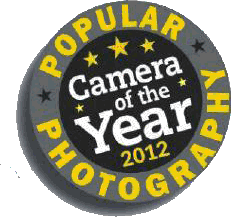 過去兩年,這個榮銜都是由
過去兩年,這個榮銜都是由 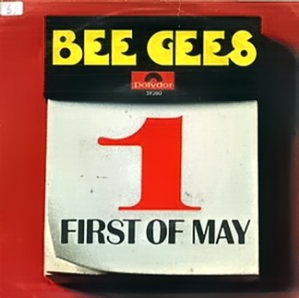 我覺得,
我覺得,