![]()

但,若只是覺得亮部過亮,而其他地方的曝光已經很不錯了,減 EV 再拉曲線就顯得很多餘。
過去遇到這種情形,我習慣用 Capture NX 2 的 CCP(Color Control Point,彩色控制點)來選取亮部,然後直接用 CCP 來降低所選部分的亮度值。
快速修整
用 CCP 來調有很多好處,但也有不方便的地方,我認為最大的困擾,在於無法批次處理多張相片。因為每張相片的構圖都不盡相同,即便是類似的場景,亮部的區域也不可能完全一樣,CCP 自然不可能在不微調的情況下完整套用。
於是,我想到了「快速修整」(Quick Edit)下的「亮部」(Highlight Protection)滑桿。
"Highlight Protection" 在中文版的 Capture NX 2 裡被譯為「亮部」,很明顯並沒有把 "Protection" 的意思給指出來——這個滑桿的主要功能,在於「保留」亮部的細節,也就是說,降低影像中高亮度區域的亮度,讓所記錄下的細節能夠比較清楚地呈現。
顯示亮部區域的細節
中文說明書裡是這麼說的:
快速修整
亮部
亮部 滑桿可恢復亮部中的細節。雖然該滑桿同時適用於 NEF RAW 及 JPEG 和 TIFF 檔案,它對 NEF RAW 檔案的效果更顯著。因為 NEF RAW 檔案中儲存了 亮部 滑桿恢復亮部細節時可使用的其他亮部資訊。將此滑桿右移將顯示亮部區域的其他細節。陰影
陰影 滑桿可恢復陰影中的細節。將此滑桿右移將顯示陰影區域的其他細節。
我 Google 了一下,從 Google 的圖書網站中,看到了 "Real World Nikon Capture NX 2" 這本書的預覽網頁,上頭剛好有介紹 Capture NX 2 的 Highlight Protecton:
Highlight Protection and raw images
In the last chapter you saw how the Highlight Protection slider allows you to darken highlight areas in an image. An adaptive tool, the Highlight Protection slider automatically figures out what in your image is a highlight and it applies an intelligent darkening that blends in well with surrounding tones. However, as you may have already discovered, when you're working with a non-raw file, Highlight Protection will never restore an area that's been blown out to complete white -- it will only darken the white tone that's there.
When you're working with a raw file, though, Highlight Protection turns into a highlight recovery tool. Using Highlight Protection for recovery differs from using Exposure Compensation, though. It recovers clipped highlights, just like Exposure Compensation, but it restricts its effects to only the upper-quarter tones in your image so that as little extra darkening as possible is introduced.
Highlight Protection can't recover as much highlight detail as Exposure Compensation can -- it's only for slightly overexposed highlights. If you need to recover more, then you'll need to switch to the Exposure Compensation slider.
TIP: On very rare occasions you'll run into a problem if you try to use both Exposure Compensation and Highlight Protection. If you start to see weird blotching in the highlights of your image, move the Highlight Protection slider all the way to the left, and perform your recovery using only the Exposure Compensation slider.
Highlight recovery and workflow
If you have a raw file that needs highlight recovery, then that will be the first step in your editing workflow. Partly because you'll want to see if it's possible to recover the highlights to your satisfaction; if it's not then you might want to abandon the image. But you'll also want to do highlight recovery first, because if you need to use the Exposure Compensation slider to recover highlights, then you won't be able to use it to perform any other brightening -- you'll want to know this so that you can plan your edits.
So, perform highlight recovery first, then the rest of your tonal corrections, then move on to color correction.
對 RAW 檔的還原能力較好
裡面說,Highlight Protection 會自動找出你影像裡的亮部區域,然後加以聰明的暗化手續,使其與周圍的色調能夠調和得很好。
書中特別提醒,這個 Highlight Protection 對 RAW 檔的亮部還原能力比較好,對 JPEG 檔的話,就只能將已過曝的死白區域變得不那麼白——也就是說,沒細節的部分,還是沒有細節。
若對 RAW 檔和曝光有點概念的話,對這個解釋就不會覺得意外。原因在於,有些你以為已經過曝的死白區域,在 RAW 檔裡其實還保有細節(因為我們看到的直方圖,是套用過照片調控與白平衡後的直方圖,並不是真正 RAW 檔的直方圖),這兩者的差異,我在寫到 UniWB 時(請見:UniWB - 讓白平衡也歸零)曾提到,根據某些推廣 UniWB 的後製高手的說法,可能還有 1 到 1.7 EV 的空間。
因此,在處理 RAW 檔時加上 Highlight Protection,可以幫忙我們找回 RAW 檔裡仍記錄到的高光細節(當然直接減 EV 也可以),而且是在不改變整體曝光效果的前提之下。
後製的第一步
"Real World Nikon Capture NX 2" 書中也指出,用曝光補償來減 EV,所能保留的亮部細節較多。我想,這可能因為 Highlight Protection 只是在現有的曝光條件下,調降高光區域(書上說是前 1/4 的亮色調)的亮度,而這種調整總有極限,總不能把原先較亮的區域調得比原先的中間調還暗吧!
另外,Highlight Protection 和 曝光補償同時採用時,有時會出現奇怪的效果,這點要特別留意。而書中也建議,後製的第一步,即是以曝光補償或 Highlight Protection 來救回亮部細節,看補救過的亮部是不是你所能接受的;而如果過曝到死白的區域太大,你可能直接刪圖比較快。
Jason Odell 的電子書中,對 Highlight Protection 的應用也有詳細的說明,他的操作方式效果很好,以下是我的試作。
搭配 Shift+H
試作圖是於公園拍的「春鴨啜水圖」(部分裁切),從直方圖看,白色鴨毛只有小部分過曝,但實際看起來,上端的白羽毛幾乎沒有層次,白成一團(下圖左)。
按下 Shift+H 鍵,觀察各彩色頻道的高光過曝情形(下圖右)。可看出綠色、藍色都有過曝的現象,而也有一小部分的死白——不過這只是現今轉成 RGB 圖像的色階分布,並不表示 RAW 的原始細節。
 |  |
這時候,將 Highlight Pretection(亮部)滑桿向右移動,可看到過曝區域漸漸縮小,我一路調到 60,過曝區變成如下圖左的情況,此時再按 Shift+H 鍵回到正常瀏覽模式,可看到經過「亮部細節保留」後的影像,其白色羽毛的細節被還原了不少。
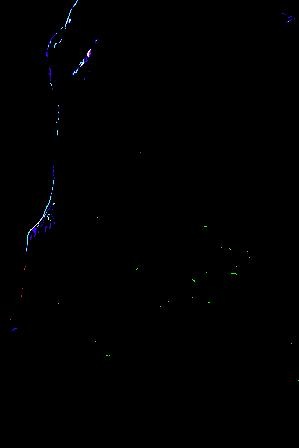 |  |
以下是 Highlight Protection 之前和之後的對照圖:
 |  |
以前是聽說,Capture NX 2 的 Highlight Protection 效果不佳(相較於 Photoshop 的 Highlight Recovery 而言),所以我沒想過要用它。試作之後,我覺得這個功能已經很不錯了(或許我的標準太低)。我想,如果常要拍婚紗照,又老是無法兼顧美白的皮膚和白紗禮服的質感,那這會是一個讓你兩全其美的好用工具。


0 意見:
張貼留言